Keeping your smart TV clean and well-maintained is essential for preserving its performance and longevity. As a centerpiece of modern home entertainment, these sophisticated devices require proper care to ensure optimal picture quality, sound performance, and functionality of their smart features. From dusty screens to cluttered storage, neglecting your TV’s maintenance can lead to a diminished viewing experience and potentially costly repairs.
This guide will walk you through the best practices for cleaning and maintaining your smart TV, helping you protect your investment and enjoy crystal-clear entertainment for years to come. Whether you’re dealing with fingerprints, updating software, or organizing cables, we’ll cover everything you need to know to keep your smart TV in top condition.
Understanding the Importance of Smart TV Maintenance
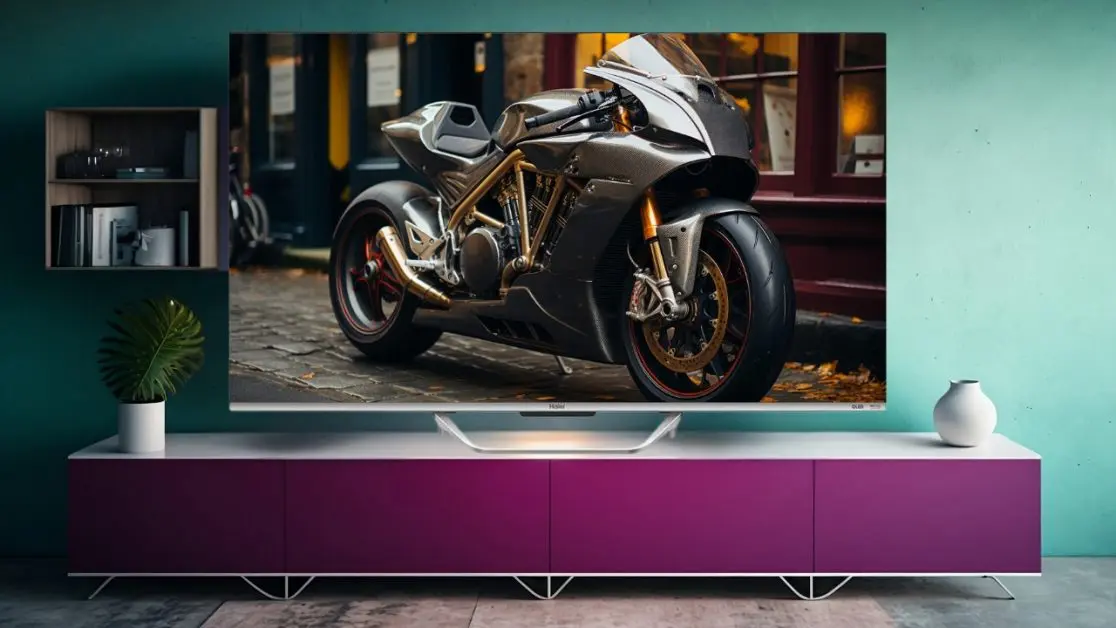
Smart TVs are more than just oversized smartphones; they are high-tech gadgets that require special treatment. This practice ensures that your television remains spotlessly clean at all times while also enhancing its lifespan and performance.
Essential Tools for Smart TV Maintenance
Before diving into the cleaning process, it’s important to gather the right tools. You’ll need:
- A soft non-abrasive microfiber cloth.
- Purified water (tap water leaves mineral deposits).
- Compressed air canister.
- A mild soft-bristle brush.
- Rubbing alcohol (sparingly used if stains prove stubborn).
Avoid any harsh chemicals or abrasive materials or paper towels because they will scratch or destroy your screen.
Step-by-Step Cleaning Guide

Powering Down and Safety First
Start by unplugging your TV. This is not just a precaution, it is also necessary because smudges and dust are more visible against the dark screen. If you have been using it, permit the TV to cool down completely.
Dusting the Screen and Frame
Gently wipe clean the display with soft microfiber cloth in circular motions. For tougher stains, slightly moisten the fabric using distilled water. Always remember that less is more; you would not want any moisture getting into your television’s insides.
Moving to frame and stand, both being common places for accumulating much dust can be cleaned using a slightly damp cloth. Additionally ensure that vents as well as crevices that easily collect dust are treated with special attention.
Dealing with Ports and Vents
Use compressed air to blow out dust from ports and vents. Spray in short bursts keeping the container upright to avoid moisture build up. In order to remove stubborn particles, use a brush made of soft bristles.
Tackling Tough Stains
For those persistent marks that water alone won’t budge, mix an equal-parts solution of distilled water and rubbing alcohol. Apply it gently on stain with microfiber cloth in such a way that liquid does spread along the screen surface.
Smart TV Maintenance Best Practices Beyond Cleaning

It is important to maintain a smart TV beyond merely keeping it clean. The following points will help you in this regard:
Picture Quality Checks
Occasionally verify and calibrate picture settings on your screen. Such settings might shift over time, affecting the quality of images that you view on it.
Proper Ventilation
Ensure there is ample space around your television for it to breathe properly; don’t put it in an enclosed cabinet or obscure its ventilation holes with anything else.
Power Protection
Have a surge protector which is also a good quality one at that. Monsoon thunderstorms may give rise to power fluctuations capable of destroying sensitive electronics within your television set.
Common Mistakes To Avoid

While aiming for a pristine smart TV, avoid these pitfalls because they can cause significant damage if committed repeatedly:
- Overzealousness in cleaning the screen
- Spraying liquids directly onto the TV
- Using abrasive materials or household cleaners
- Neglecting to sanitize remote control remotes which are notorious germ hotspots
When To Seek Professional Help
Although you may have been practicing regular maintenance at home, there comes a time when inviting experts over becomes necessary. Therefore, when any of these problems manifest themselves, get in touch with a professional:
- Dead pixels or lines on the screen
- Unusual sounds coming from the TV
- Persistent software glitches
- Screen or frame physically damaged
Choosing a Smart TV That’s Easy to Maintain

When you buy your next smart TV, go for one that is made with easy maintenance in mind. This includes some qualities such as:
- Casing that repels dust
- Surfaces that are easy to clean
- Vents placed accordingly to enhance proper air circulation
- Ability to withstand high humidity levels due to solid construction.
Haier India: Leading the Way in Smart TV Innovation
Haier India has come up with a line of smart TVs worth mentioning here. These state-of-the-art devices are designed for Indian consumers and possess technology that is built to last through our diverse climate.
Haier’s smart televisions have advanced cooling systems so that they don’t overheat even under humid conditions while their screens have been covered by special anti-glare surfaces which can be easily cleaned thus minimizing fingerprints and smudges hence making them easier to take care of compared to other products available on the market today. Moreover, you’ll get an unmatched viewing experience even when it’s raining outside because their picture quality and sound systems are top-notch.

