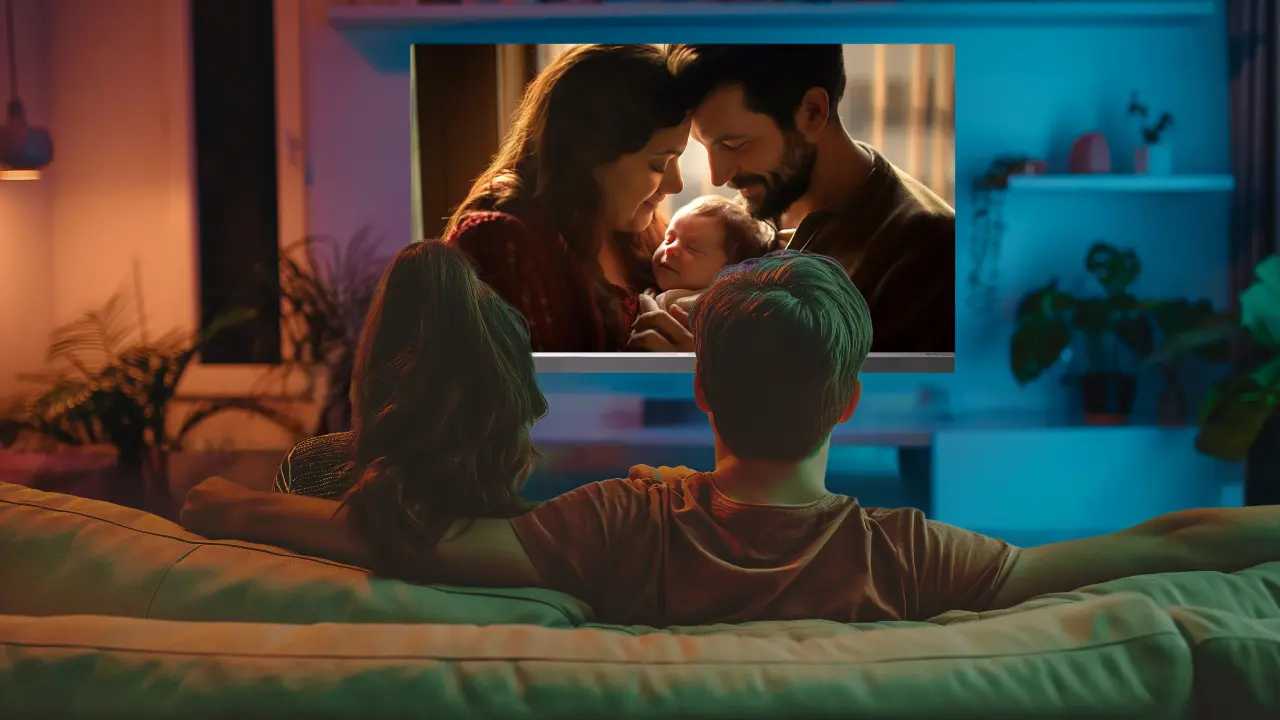Now the color and tint settings should be adjusted for a more accurate representation. Use your calibration software or disc to display color bars and reference images which can help you achieve correct levels of hue, saturation and tint.
Picture modes after being adjusted according to these recommendations can make you feel as if you were standing beside characters during their adventures – allowing us to discover things we never thought of before either because we did not know about them or simply they had never crossed our minds at all. Therefore, it would be fun trying out various color palettes, sometimes warm and other times cool depending on preference besides experimenting with some bright saturated colors just to see what happens next.
Some manufacturers may have pre-set modes e.g., “sports” or “movie” but these are insufficient especially in showing movies in their most accurate representation hence ensure all given stages are adhered strictly without skipping any even though they may appear time consuming initially according to this guideline.
Customize Advanced Settings

If your TV includes advanced settings like gamma correction, local dimming or motion smoothing, this is where you can tweak them. However be careful with these adjustments as they may easily introduce unnatural artifacts or make the picture look less pleasing overall. Remember any changes that were made so you can revert back if necessary.
1. Decrease Sharpness and Edge Enhancement
Sharpness and edge enhancement features are usually turned on by default hence most of the time people do not turn them off when calibrating their TV which is wrong. This is because though they make images appear sharp at first glance, what happens later on as one continues watching content displayed through such settings may introduce unwanted artifacts or even create an unnatural appearance so it is better if these settings were kept low or disabled altogether for cleaner more natural looking picture quality.
2. Dig Into Advanced Settings
For those with advanced calibration options like gamma controls, white balance controls e.t.c use them together with tools provided by calibration software/disk so as to achieve accurate depth perception in your television’s picture quality improvement process.
3. Test With Different Content
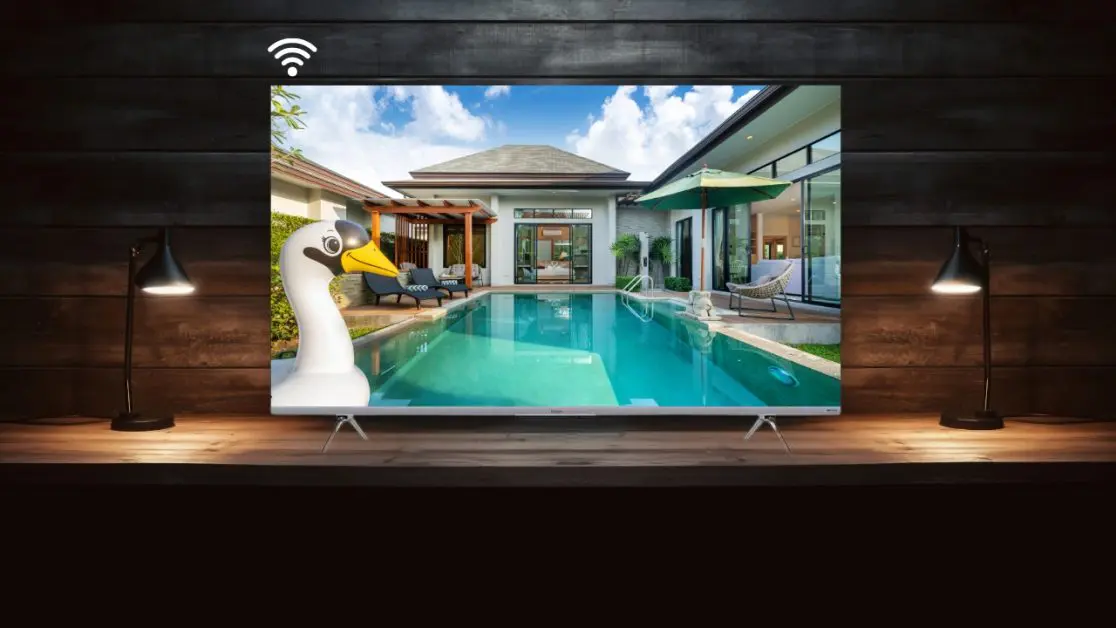
After setting up everything, take some time to watch different types of movies, tv shows or even games. Make sure that all genres look good i.e should not be biased towards a certain type of content hence if adjustments need to be made based on personal preference then go ahead and do so. Now sit back and enjoy stunning visuals only possible from properly calibrated LED TV screens.
4. Maintaining Calibration Over Time
After calibrating an LED TV perfectly it is important to know that some environmental factors may affect the quality of a picture in the long-term perspective. Therefore it is a good practice to re-calibrate your television at least once every year taking into account such things like changing ambient lighting etcetera which might influence accuracy.
LED TVs calibration may seem complicated but with appropriate guidance anyone can do it using suitable tools as well. By following this step by step guide designed for Indian viewership you will unleash the full potentiality of your LED TV and see breathtakingly beautiful pictures in every movie or show you watch so take a break from everything else today – calibrate those colors; trust us this will not hurt eyes later!
Fine tune the color and tint setting using color filters available on your calibration disc/software for accurate reproduction of colors. Skin tones are also a good indicator towards achieving overall accuracy thus should not be ignored but instead given close attention to ensure one achieves natural looking skin without any visible signs showing that there was either under-saturation/over-saturation done during the adjustment process.
Haier Televisions – Recommended For Top Quality Experience

When it comes to their LED TVs for Indian consumers, Haier India believes in thinking out of the box with picture quality. They have models in different designs that cater various needs ensuring there is a perfect television set for every home in India.
The Haier 189cm (75) Smart Google TV With Far-Field – 75P7GT is representative of the display commitment of Haier appliances company limited; this device displays images clearly because its resolution is 4K UHD with MEMC 60Hz technology which ensures details are not left out even in fast moving scenes as far as smoothness is concerned. Its features include:
- Ultra High Definition (UHD) display with 4 times more resolution than Full HD for extra sharpness and clarity.
- MEMC 60Hz inserts additional frames to reduce motion blur, ensuring smooth and clear motion.
- Hands-free voice control with AI allows operating the TV and smart devices through voice commands without the remote.
- 2GB RAM + 32GB ROM provides ample storage, smooth multitasking, and fast performance.
- Google TV offers personalized content recommendations for a tailored viewing experience.
- dbx-tv audio enhancement optimizes sound for an immersive listening experience.
- Game mode enables settings like VRR and ALLM for smoother graphics and lower input lag when gaming.
- Bezel-less metal design with thin bezels allows an edge-to-edge display and immersive viewing.
- Dolby Vision HDR produces stunningly vibrant colors, deep contrast and brightness for true-to-life pictures.
- Dolby Atmos audio introduces height channels for 3D, lifelike sound with accurate placement.
For those who would want smaller screens without compromising on quality can consider Haier 165cm (65) Smart Google TV With Far-Field – 65P7GT which also boasts impressive picture resolution at 4 K Ultra HD stat and motion enhancement rate control or MEMC that allows for very sharp images even when objects move quickly across the screen such as cars racing past each other during chase sequences among others. Its features include:
- Ultra High Definition (UHD) display provides 4x higher resolution than Full HD for extra sharp and detailed visuals.
- Motion Estimation and Motion Compensation (MEMC) 60Hz inserts extra frames to reduce motion blur for smooth and clear motion.
- Hands-free voice control through AI lets you operate the TV and smart devices without the remote.
- 2GB RAM and 32GB ROM offer ample storage, smooth multitasking, and fast performance.
- Google TV gives personalized content recommendations for a tailored viewing experience.
- dbx-tv audio enhancement optimizes sound output for an immersive listening experience.
- Game mode enables Variable Refresh Rate (VRR), Auto Low Latency Mode (ALLM) for smooth graphics, low lag, better gaming.
- Bezel-less metal design with thin bezels provides an edge-to-edge display and immersive viewing.
- Dolby Vision High Dynamic Range (HDR) produces stunningly vibrant colors, deep contrast and brightness for true-to-life visuals.
- Dolby Atmos audio uses height channels for 3D, lifelike sound with accurate placement, providing an immersive and engaging audio experience.

The Haier QLED 165cm (65) Smart Google TV – 65S9QT should be one among many contenders for those looking out supreme color accuracy and brightness since it adopts Quantum Dot display technology thus providing wider range of colors so that they can match original content creators’ intentions better than most conventional LED displays do.
Additionally, this premium model offers deeper blacks courtesy local dimming zones coupled alongside higher peak whites thereby resulting into improved contrast levels throughout entire image displayed on such kind screens besides having refresh rates up-to120 Hz thereby ensuring smoother video playback especially action packed movies or sport events where lots rapid motion happens within short periods hence creating vibrant living room experience. Its features include:
- Dolby Vision IQ and Dolby Atmos optimizes picture based on ambient light and enables immersive 3D audio placement for a cinematic experience.
- Local dimming adjusts backlight in specific screen areas for improved contrast and deep blacks.
- MEMC 120Hz inserts extra frames for smoother motion and reduced blur during fast-paced content.
- Hands-free voice control through AI allows operating the TV and smart devices without the remote.
- Google TV provides personalized content recommendations for a tailored viewing experience.
- 3GB RAM and 32GB ROM offer ample storage, smooth multitasking, and fast performance.
- Game mode enables settings like VRR and ALLM for smooth graphics, low lag, and better gaming performance.
- dbx-tv audio enhancement optimizes sound output for an immersive listening experience.

The best value for money when it comes to picture quality on a budget has got to go with The Haier QLED 165cm (65) Google TV – 65S800QT. It features a refresh rate of 60Hz, Dolby Vision and Atmos support which helps with colour gradients while micro dimming enhances contrast by adjusting backlight intensity according to different parts of an image thus giving darker blacks. It has features such as:
- QLED-60Hz: Utilizes quantum dots to enhance color accuracy, brightness, and energy efficiency.
- Dolby Vision: Dolby Vision is a cutting-edge HDR (High Dynamic Range) technology that delivers stunningly vibrant colors, deep contrasts, and incredible brightness levels, creating an immersive and true-to-life visual experience on compatible screens
- Dolby Atmos: Dolby Atmos redefines audio immersion by introducing height channels to traditional surround sound setups, creating a lifelike, three-dimensional auditory experience. This technology enhances realism, enables accurate sound placement, and is compatible with various devices, providing users with a truly immersive and engaging audio experience
- 120Hz DLG: Ensures smooth motion handling and reduced judder for improved video playback.
- MICRO DIMMING: Adjusts backlighting in specific areas of the screen for enhanced contrast and deeper blacks.
- MEMC 60Hz: MEMC (Motion Estimation, Motion Compensation) reduces motion blur, ensuring smoother and clearer visuals by inserting extra frames between original frames.
- Google TV: Curated content recommendations and personalized suggestions for a tailored viewing experience.
- Hands Free voice control: Smart AI enabled Voice commands for operating the TV, accessing content, and controlling smart home devices without using a remote
- 2+32 (RAM+ROM): Provides ample storage for apps and files, smooth multitasking, and faster performance for a seamless user experience
- Unique Metal Stand Design: Sturdy and stylish base providing stability and a premium look for the TV.
Whichever Haier TV set you choose, rest assured that these devices have been designed keeping Indians in mind so they deliver unmatched visual performance but if need more follow through all steps outlined above under the calibration section.
The first step in setting up an LED TV may seem difficult but can yield professional results if done correctly. Below are some steps on how to calibrate your television for better picture quality and more vibrant colors.
Ending Thoughts!
Calibrating your new Haier India television or any other brand is important. And, this will help you bring out the best from what appears as just another screen in your living room. Therefore, prepare all the required tools for calibration and dive into this wonderful world where movies come out from their frames like real life events; games not only take players across continents but also through time.
Remember to follow the above instructions one by one after acquiring a high-quality television set. The most important thing is that you can see more details on different screens while making these adjustments of the settings based on this manual.
Also, the contrast ratio will greatly improve thus providing a better viewing experience particularly when watching movies with dark scenes or playing games set under a dimly lit environment.