Being the new owner of a Haier LED TV, you naturally want the best possible viewing experience. People frequently overlook a key factor that can greatly affect this – the light in your room. Bad lighting causes eye fatigue, reduces image quality and overall makes watching TV less enjoyable. In this article we will provide some essential tips on how to arrange your Haier LED TV so that it gets the most out of the light conditions in your house and you can have a comfortable and stylish evening with movies or shows.
Key Tips For Arranging Your LED TV For The Best Light Conditions
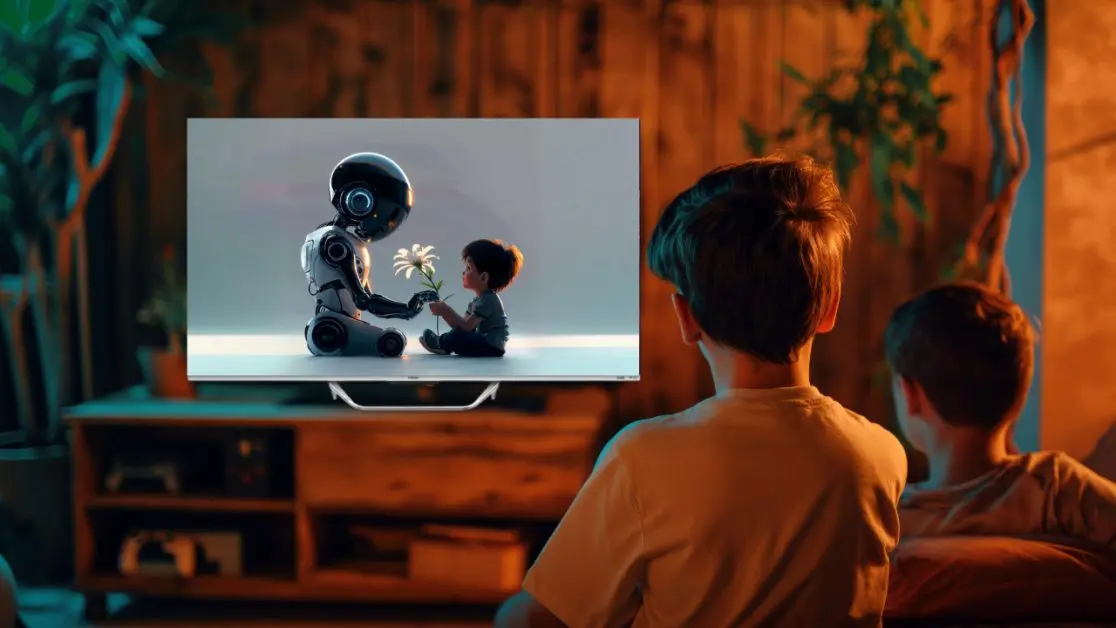
Choose Right Room
When setting up your Haier LED TV, it is important to select a room with good lighting. You should ideally go for one that has minimal natural light as well as controllable artificial lights. This often means dedicated media rooms or basements without many windows are ideal but if there’s no such room then try placing against non-sun facing walls or corners.
Avoid Direct Sunlight
Direct sunlight is an absolute killer when it comes to watching TV. It causes reflection, washes colors out and makes seeing anything on the screen very hard indeed. To counteract this problem keep your television away from windows or any other sources where sun rays might directly hit them. If your only option is putting a television in a windowed room then consider getting high-end curtains or blinds which block out all outside light whenever necessary.
Use Curtains or Blinds

You should also consider using curtains and blinds not only for blocking direct sunlight but also controlling general atmosphere through lighting within rooms themselves; therefore choose heavy dark colored ones that close tightly enough to completely shut off any outside illumination when drawn closed but if modern look is preferred opt for motorized shades controlled remotely so they can be adjusted easily depending on need while still achieving desired effect hence creating right mood for entertainment while watching favorite programs on Haier LED TV.
Position the TV at Eye Level
The height at which Haier LED TV is placed matters a lot too. The recommended level is to have the center of the screen be at or slightly below eye level from where you usually sit when watching. This reduces neck strain because it’s not always necessary to keep looking up or down towards screens mounted too high above our seated positions. In addition, also consider measuring accurately before drilling any holes if mounting on walls taking into account seating heights.
Pondering about Surrounding Lightings
It is important that we control the amount of natural light coming into the room; however, this should not be at the expense of artificial lighting. By ambient lighting, we mean general light in a room that could come from overhead fixtures like chandeliers or pendant lamps as well as floor or table lamps and even candles.
This kind of illumination needs to be soft and balanced so that it does not vie with the television screen for dominance. One should avoid placing any lamp or source of light directly behind or in front of their television set because such an arrangement causes glare which makes viewing difficult. Instead, you should go for gentle indirect lights which create a warm cozy atmosphere.
How Can You Reduce Reflections On Your Haier Led Tv?

Sometimes reflections on your Haier LED TV screen can be more distracting than glare from direct sunlight. To minimize these reflections consider where other shiny surfaces are located within the room such as mirrors, glass table tops or even framed pictures hanging on walls nearby. If possible move your TV away from these objects otherwise use a matte finish screen protector designed specifically for reducing reflective properties. Also try tilting back slightly downwards thus bouncing any remaining reflected images off away from where users sit.
Adjusting Television Set
Once you have taken care of lighting conditions surrounding your Haier LED TV there remains just one thing left; setting up appropriate image display parameters on its menu system using remote control unit provided by manufacturer firm which might be labeled differently depending upon brand name used like “cinema”, “sports” etc.
Each mode having different pre-set values controlling brightness level contrast ratio color saturation sharpness among others aimed at giving best visual experience ever attainable while watching various movies shows.
Different Viewers Different Angles
It’s also good practice to check out different angles from where viewers could sit so that nobody misses seeing anything displayed on screen clearly due to reflections produced therein. One can do this by sitting at various points around the room and looking out for glares, reflections or other anomalies which may affect the quality of images shown. In case such problems are noticed, slight alterations of television position relative to light sources within immediate vicinity should be made until all users present at a given instance have an equal chance of getting the best ever view possible.
How high should you hang your Haier LED TV on the wall?
In order to reduce neck strain and make sure that you enjoy a pleasant view, try to mount the center of your screen at or slightly below eye level when sitting at your normal watching position. Make good measurements and take into account the height of your seating before drilling any holes.
What is the best ambient lighting for a TV room?

Gentle, diffused lighting is perfect for any television room. Do not put lamps or other sources of light directly behind or in front of the TV as this can cause glare and make it difficult to see what’s on screen. Instead choose soft indirect lights which create a warm atmosphere without interfering with the television.
How do you get rid of reflections on a TV screen?
Keep your Haier LED TV away from reflective surfaces such as mirrors, glass tables, or framed prints in order to reduce reflections. You may also use a matte screen protector to help cut down on glare. Additionally if there are still some shiny spots bouncing back into view from where you sit adjust the angle slightly so they bounce off somewhere else.
What settings should you set my Haier LED TV picture to?
Try out different picture modes like “cinema,” “sports,” or “game” that come with your Haier LED TV and see which one suits your room best according to individual needs. For optimal visual experience within your space you can also manually adjust backlighting, brightness levels as well contrast ratios until desired results are achieved here.
Haier India: Your Go To Brand For Best Television

Experience superior picture quality and advanced features with Haier India televisions. Our innovative designs and affordable prices make Haier your go-to brand for the best televisions. Trust Haier for an exceptional viewing experience. Some models by Haier India you can consider buying include:
Haier QLED 140cm (55) Smart Google TV – 55S9QT
Key Features
- QLED Display with Quantum Dots
- Dolby Vision IQ and Dolby Atmos Audio
- Full Array Local Dimming
- MEMC 120Hz Motion Enhancement
- Hands-Free Google Assistant Voice Control
- Google TV OS with Personalized Recommendations
- 32GB Storage and 3GB RAM
- Variable Refresh Rate, Auto Low Latency Mode for Gaming
- dbx-tv Audio Enhancement
- Ultra slim bezel-less design
Haier 80cm (32) Google TV With Google Assistant – LE32K800GT
Key Features
- HD Ready display provides decent picture quality for basic viewing needs
- Built-in Google Assistant allows voice control and smart home integration
- Dolby Audio with 20W speakers enhances audio with surround sound
- 1.5GB RAM + 8GB Storage enables smooth performance and storage
- Chromecast allows easy content streaming from other devices
- Google TV provides personalized recommendations and suggestions
- dbx-tv audio enhancement optimizes sound for immersive viewing

Haier 165cm (65) Smart Google TV With Far-Field – 65P7GT
Key Features
- 4K UHD resolution for sharp, detailed images
- Google TV for personalized recommendations and tailored content
- Dolby Vision HDR for vibrant colors and enhanced brightness
- Dolby Atmos for immersive, 3D surround sound
- dbx-tv audio enhancement for improved sound quality
- Far-field voice control for hands-free operation
- Game mode with VRR/ALLM for smooth gaming performance
- MEMC 60Hz for reduced motion blur
- 2GB RAM + 32GB storage for smooth performance
- Bezel-less metal design for immersive viewing
Haier 108cm (43) Google TV With Google Assistant – LE43K8200GT
Key Features
- Full HD display with 1080p resolution
- HDR and HLG for enhanced color, contrast and brightness
- Built-in Google Assistant for voice control
- Dolby Audio with 20W speakers
- 1.5GB RAM + 8GB Storage
- Chromecast built-in for easy content streaming
- Google TV interface for personalized recommendations
- dbx-tv audio enhancement
- 24 months warranty*
- Free installation
At the End!
The success of your Haier LED TV depends heavily on lighting; therefore take into account these major factors: right room choice, no direct sunlight, curtains or blinds, eye level placement, ambient lighting awareness, reflection reduction, TV settings adjustment and multiple viewing tests.
Discovering all these will enable you to create an environment that is both comfortable and enjoyable while maximizing the use of your Haier LED TV set. So invite friends over grab some popcorn because you are about to witness things in a way never seen before!

