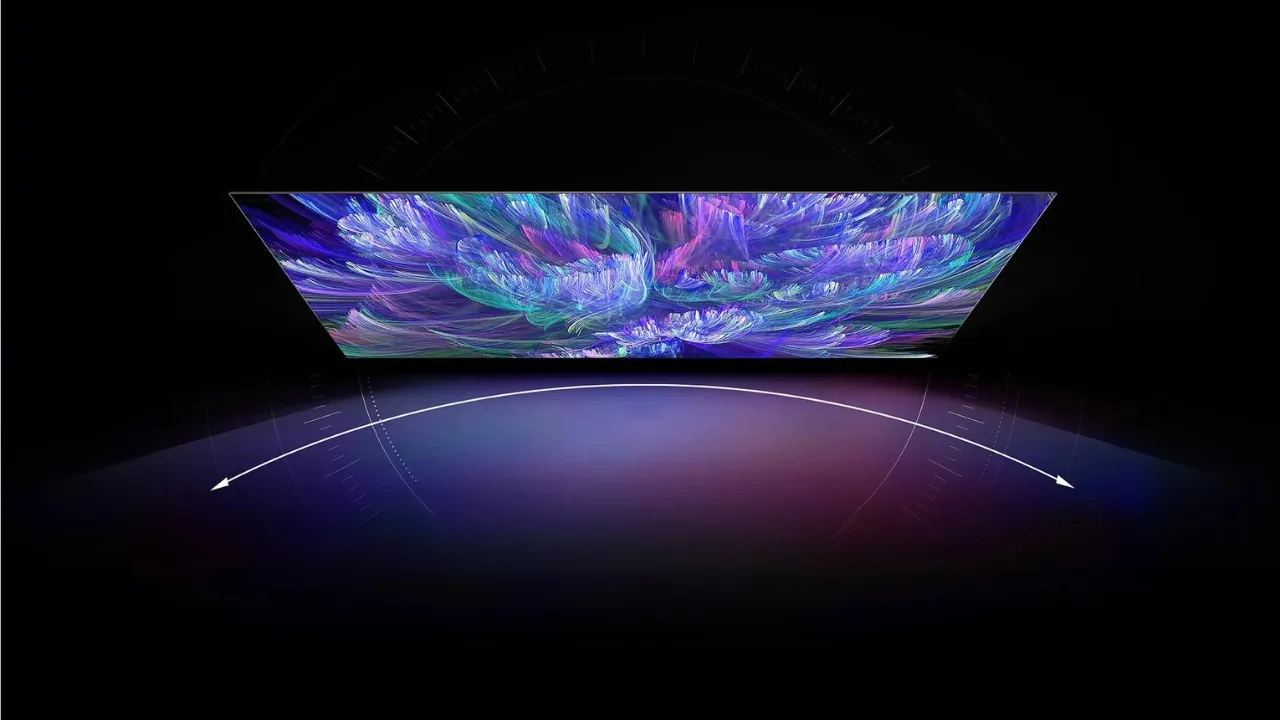Have you ever gathered friends and family to watch a big game or movie on your LED TV, only to have some viewers complain they can’t see the screen clearly from certain angles? It’s a common issue, but one that can be minimized by understanding viewing angles and taking steps to optimize your seating arrangement. In this article, we’ll dive into the world of LED TV viewing angles, sharing tips to help you create the best viewing experience for everyone in the room.
Tips for Maximizing LED TV Viewing Angles

Now that we understand the basics, let’s look at some practical tips for getting the best viewing experience:
1. Consider the Room Layout
Before placing your LED TV, think about the layout of your room and primary viewing locations. Try to position the screen so it’s as close to eye level as possible for the main seating area. If you have multiple seating areas, place the TV where it offers the best compromise for all viewers.
2. Opt for a Larger Screen
While not always feasible, a larger screen can help mitigate viewing angle issues by making the picture more visible from further away and wider angles. It may seem counterintuitive, but sitting closer to a big screen can actually provide a wider “sweet spot” for optimal viewing compared to a smaller screen.
3. Use Swivel Mounts or Adjustable Stands
If you frequently have viewers sitting at different angles, consider using a swivel mount or adjustable stand for your LED TV. This allows you to easily tilt the screen towards the viewer, improving their line of sight and reducing any potential picture degradation.
4. Avoid Placing the TV near Windows or Light Sources

Glare can severely impact viewing angles and overall picture quality on an LED TV. To minimize this, avoid placing the screen directly opposite windows or other light sources that could cause reflections. If necessary, use curtains or blinds to block out excess light.
5. Calibrate Your Picture Settings
By adjusting your LED TV’s picture settings, you can optimize the image for better visibility at wider angles. Look for options like “Wide Viewing Angle” mode or “Movie” mode, which may prioritize color accuracy and brightness uniformity over dynamic contrast ratios.
6. Consider an IPS Panel if Viewing Angles are a Priority
If wide viewing angles are crucial for your setup, consider opting for an LED TV with an IPS panel rather than a VA panel. While VA panels often offer better contrast ratios and deeper blacks, they sacrifice some viewing angle capabilities in return.
7. Modify the Screen Settings

Some LED TV’s possess this capacity to adjust the picture for a wider angle view. In the settings menu, you may find options like “wide mode” or “viewing angle.” These options alter the backlight and image processing in order to sustain color and brightness at broader angles. Conversely, it is also important to note that when these selections are enabled, overall picture quality might slightly decrease.
8. Buy a Full-Array LED TV
If someone is looking for a new television set which will be used primarily by many people sitting at different sides of an imaginary line running through its center (i.e., viewing angles matter most), then buying one with full-array backlighting would be a wise decision. It was already mentioned before how such models tend to deliver better uniformity across wider angles compared against edge-lit ones didn’t it? Look out for terms like “direct lit” or “full array” listed among features while reading product descriptions.
Haier India Wide Angle Viewing Technology

At Haier India we know how important it is to provide an immersive home entertainment experience through wide viewing angles thus majority of our led tv models incorporate advanced technologies aimed at maintaining best possible visual quality when viewed from various positions.
For instance:
Haier QLED 190cm (75) Google TV – 75S800QT
Features
- Uses QLED technology for vivid colors, deep contrast and bright visuals.
- Supports Dolby Vision and Dolby Atmos for ultra-realistic HDR imaging and immersive spatial audio.
- 120Hz refresh rate enables smooth motion clarity.
- Micro Dimming provides enhanced contrast and deep blacks.
- MEMC 60Hz eliminates motion blur for sharper visuals.
- Google TV offers personalized and curated content recommendations.
- Far-field voice control for hands-free TV operation.
- 2GB RAM and 32GB storage enables smooth performance.
- Game Mode with VRR and ALLM optimizes gameplay with smoother graphics, lower lag and better visuals.
Haier QLED 140cm (55) Google TV – 55S800QT
Features
- QLED display with quantum dot technology for enhanced color, brightness, and energy efficiency
- Dolby Vision HDR for ultra vivid colors and visuals
- Dolby Atmos surround sound for immersive 3D audio
- 120Hz refresh rate for smooth motion handling
- Micro dimming for improved contrast and black levels
- MEMC technology for reduced motion blur
- Google TV for personalized content recommendations
- Hands free voice control with AI for operating TV and smart home
- 32GB storage and 2GB RAM for smooth performance
- Unique metal stand design for stable and stylish base

Haier 165cm (65) Google TV With Google Assistant – LE65K800UGT
Features
- 4K UHD resolution for sharper, more detailed images
- MEMC 60Hz motion smoothing technology for reduced motion blur
- Built-in Google Assistant for voice control and smart home integration
- Dolby Audio with 24W sound output for immersive surround sound
- 2GB RAM + 32GB storage for smooth performance
- Google TV platform for personalized recommendations
- dbx-tv audio enhancement for optimized sound quality
Haier 127cm (50) Smart Google TV With Far-Field – 50P7GT
Features
- 4K UHD resolution for sharper, more detailed visuals
- Google TV platform for personalized recommendations and tailored content
- Dolby Vision HDR for vibrant colors, deep contrast and enhanced brightness
- Dolby Atmos surround sound for lifelike, immersive audio
- dbx-tv audio enhancement for optimized sound quality
- Far-field hands-free voice control for TV operation without remote
- Game mode with VRR and ALLM for smooth gameplay and reduced input lag
- MEMC 60Hz for motion smoothing and clearer visuals in motion
- 2GB RAM + 32GB storage for smooth performance and ample app/file storage
- Bezel-less metal design for edge-to-edge display and immersive viewing
We also have Full Array Local Dimming (FALD) sets like QLED TVs by Haier. Unlike edge lit displays where light leaks out from all sides these televisions are designed with backlights distributed across the entire panel thus reducing bleed through effect while still maintaining good contrast levels as well as accurate colors when seen from wider angles.
The Bottom Line on Viewing Angles
It might be impossible to achieve perfect image consistency from every point around display but knowledge about led tv viewing angles can help optimize setup thereby improving overall experience for all viewers.
Take into account your space layout, if budget allows, choose wide angle tech enabled TVs and do some adjustments until you find the sweet spot which works best for everyone. With this information in mind no one will complain about poor off-axis performance ever again during movie nights or sports events at home!
When designing our LED TVs we put emphasis on wide angle viewing capabilities because we believe that entertainment should not only be enjoyable but also accessible to everyone regardless of their seating position within the room. So whether upgrading existing home theater systems or setting up new living areas look no further than haier range which has got models suitable for any need or pocket size. Feel difference brought about by television sets created specifically with optimized visual properties depending on various locations people may use them from courtesy Haier India.
LED TVs have revolutionized home entertainment with their slim profiles and vibrant displays. However, understanding viewing angles is essential if you want to create an immersive experience for everyone in the room. Follow these tips and experiment with different seating arrangements to find what works best for your LED TV setup.