Introduction
LED TVs have transformed from being mere displays to smart devices with numerous features over the years. Smart LED TVs are internet-enabled, offer streaming services, as well as compatibility with different apps among other capabilities. These functions have significantly changed how we consume entertainment at home. As a Haier India smart LED TV owner, you have the world at your fingertips; hence this guide will discuss top tips for maximizing the potential of your television’s intelligence and ensuring an enjoyable viewing experience that suits you.
Top Tips For Using Your LED TV’s Smart Features
Wide Range Of Content Through Streaming Services and Apps

The most attractive thing about owning a smart LED TV is access to a broad library of content through various streaming services and applications. Netflix, Amazon Prime Video, Disney+ Hotstar or ZEE5 are some of the top platforms which provide movies in different genres like action thriller comedy, series shows, documentaries, originals etc. Additionally all these can be downloaded on Haier India smart led Tvs enabling you to watch them whenever required easily.
Besides international programs there are many regional channels also supported by most smart televisions including those manufactured by Haier India thereby catering to diverse languages across regions where they operate.
Using Voice Assistants Like Amazon Alexa Google Assistant

Most intelligent led televisions are designed with voice assistants such as Google Assistant or Amazon Alexa built into them making controlling your Tv effortless just by speaking clearly and loud enough towards it so that it can hear what you say without much struggle in understanding accent differences if any between speaker’s device setting language used commanded expected reply feedback given received shared contemplated requested done performed executed displayed transmitted output represented indicated shown communicated expressed recorded stored saved processed recognized perceived understood known realized detected responded recalled remembered understood considered taken into account thought about etc.. You can set up whichever voice assistant is best for you with Haier India’s smart tvs and use them to turn on or off volume channels, change search other smart home devices etc.. Using voice commands frees hands while watching television.
Screen Mirroring and Casting Your Smartphone Or Laptop Screen To The TV
Screen mirroring or casting allows you to project your smartphone or laptop content directly onto the big screen of a smart LED TV. This makes it easier to share photos, videos, presentations etc, during family gatherings and work-related meetings. Haier India smart led televisions support popular protocols like Miracast (wireless display standard created by Wi-Fi Alliance) Chromecast (Google’s digital media player streaming adapter that enables video audio playback and internet streaming services through connected high-definition displays such as HDTVs) among others thus ensuring compatibility across a wide variety of devices used to connect these two together. To use this feature, all one needs to do is enable mirroring or casting on their phone, tablet, or computer. Then, scroll down and select Haier India from the list of available devices shown.
Navigating the Smart TV interface through Remote Control or Mobile App
A remote control is included with every LED television set that has been manufactured as a smart TV interface. The user-friendly interface on Smart Tvs can be navigated using this provided remote control, which comes equipped with shortcut buttons for popular streaming services. This makes it quick and easy to access your favorite shows or movies without having to scroll through on-screen menus. However, if preferred, a person may opt to utilize their mobile device instead. Either way, both these options are available.
Customizing Settings to Improve Viewing Pleasure

To get the best out of your smart LED television, it is important that you personalize its setting to suit your needs. Haier India’s smart TVs offer various customization options such as picture and sound settings adjustments, creating individual user profiles and even setting parental controls. One can optimize image quality for their viewing environment by adjusting brightness, contrast among other things under picture settings. Similarly, sound settings like equalizer and surround sound can be tweaked for an immersive audio experience that matches one’s preference.
Troubleshooting common problems such as Connectivity Issues And Performance Lags
Smart LED TVs have many great features but they too face some common problems including connectivity issues or performance lags at times. If any such problem occurs with your Haier India smart TV there are few troubleshooting steps one can take. Ensure stable internet connection is achieved on your TV and that router is working properly. Try restarting both television and router where you often find out this can fix minor glitches. In case there’s still performance lagging, clearing cache plus data for the app involved may help improve its functionality. If all else fails then don’t hesitate to contact Haier India customer care who will offer more assistance.
Haier India Televisions : Your Smart Buddy In Binge Watching
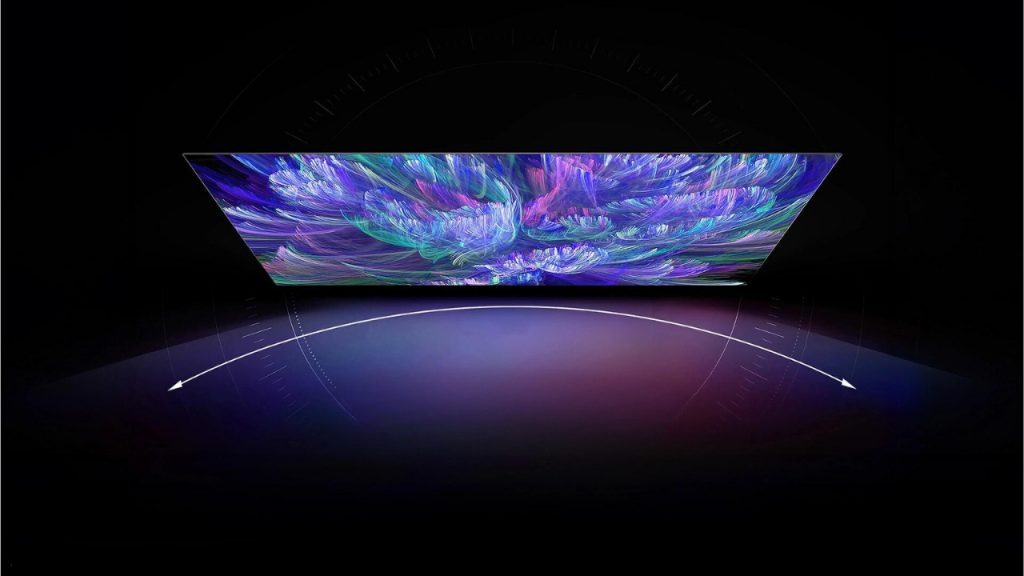
Upgrade your entertainment with Haier’s smart TVs. Featuring vibrant displays, seamless connectivity, and intuitive interfaces, Haier televisions make binge-watching a breeze. Stay on top of the latest shows and movies with built-in apps and voice controls. Haier brings you an immersive viewing experience filled with smart features to enhance your home entertainment.

Haier Range of Smart TVs include:
Haier 127cm (50) Smart Google TV With Far-Field – 50P7GT
Key Features
- Four times Full HD resolution for sharper, more detailed images.
- Motion smoothing technology reduces motion blur for smoother, clearer visuals.
- Hands-free voice control to operate the TV and smart devices without the remote.
- Ample storage and RAM for smooth performance and multitasking.
- Audio enhancement optimizes sound quality for an immersive experience.
- Curated content recommendations for a tailored viewing experience.
- Enhanced gaming performance with smoother gameplay and graphics.
- Minimalist bezel-less design for an edge-to-edge display.
- Dolby Vision HDR delivers stunningly vibrant colors, deep contrasts and incredible brightness.
- Dolby Atmos audio introduces height channels for a lifelike, three-dimensional sound experience.

Haier OLED 165cm (65) Android Smart LED TV With Hands Free Voice Control – 65C10
Key Features
- Vibrant OLED display with 120Hz refresh rate for smooth visuals.
- Motion smoothing technology reduces blur in fast scenes.
- Voice control with AI for hands-free operation.
- 2GB RAM and 32GB storage for smooth performance.
- Android TV for access to apps, games and streaming.
- Ultra slim design for modern look.
- Game mode enhances gaming with variable refresh rate, auto low latency mode, and graphics.
- dbx-tv audio enhancement for immersive sound.
- Dolby Vision HDR produces stunning colors, contrasts and brightness.
- Dolby Atmos surround sound creates an immersive 3D audio environment.

Haier QLED 140cm (55) Smart Google TV – 55S9QT
Key Features
- Quantum dot technology provides accurate colors, high brightness, and energy efficiency.
- Dolby Vision IQ and Dolby Atmos deliver optimized, lifelike visuals and immersive spatial audio tuned to your room.
- Local dimming adjusts backlight in specific screen areas for better contrast and deep blacks.
- MEMC 120Hz motion smoothing provides sharper visuals for fast action content.
- Hands-free voice control allows operating the TV and smart devices through AI-enabled voice commands without a remote.
- Google TV offers personalized content recommendations and suggestions for a tailored viewing experience.
- 3GB RAM + 32GB storage enables smooth multitasking, fast performance, and ample storage.
- Game mode with VRR and ALLM optimizes gaming with smoother play, lower lag, better graphics, and enhanced performance.
- dbx-tv audio enhancement optimizes sound quality for a more immersive listening experience.

Haier 189cm (75) Smart Google TV With Far-Field – 75P7GT
Key Features
- Produces ultra sharp 4K resolution for very detailed images.
- MEMC technology inserts extra frames for smooth, blur-free motion.
- AI-powered voice control to operate the TV and smart devices hands-free.
- Abundant memory and storage for smooth performance.
- Google TV provides personalized recommendations and content suggestions.
- dbx-tv audio enhancement optimizes sound quality for an immersive experience.
- Game mode with VRR and ALLM improves graphics, reduces lag for better gaming.
- Minimal bezel-less design for edge-to-edge viewing.
- Dolby Vision HDR produces ultra-vivid colors and incredible contrast.
- Dolby Atmos audio adds height channels for true 3D surround sound.
Conclusion
Smart LED TVs have brought a whole new dimension into home entertainment by blending traditional television channels with internet streaming services. Follow these steps from the start to end of your Haier India smart LED TV user guide book in order to maximize it and get an unforgettable experience while watching. Whether through streaming apps or voice assistants there are unlimited ways in which one can consume content using their smart TV so it becomes like a hub of everything for them.
Haier India has done a great job by producing such high quality devices which have many features therefore making fun never stops with their products. So sit back, relax and enjoy the world of entertainment brought to you by Haier India smart TVs.

