In the present world where people are so busy with their lives, keeping a house neat and clean all the time can seem like a never-ending process. Robot vacuum cleaners have changed the game by doing all the hard work for us. They move around on their own in our living spaces, sucking up dirt, dust and debris from our floors leaving them immaculately clean. It’s like having a little cleaning buddy that never gets tired!
If you’re thinking about getting yourself a robot vacuum cleaner, look no further than Haier India. In this comprehensive guide we will provide you with everything there is to know about these robotic wonders! From choosing which one is right for your needs; through setting it up properly; onto maximizing its performance as well as longevity – we’ll tell you all of our secrets on becoming an expert user of robot vacuums!
Things To Take Into Account When Buying A Robot Vacuum Cleaner That Is Right For You

Before we get into details, let’s talk about how to find the perfect Vacuum cleaner for yourself. Selecting the right robot vacuum involves carefully evaluating your needs and matching those to the features and capabilities of different models. Finding your ideal robot vacuum cleaner depends on following factors:
- Type of Floors: Different models work best on different types of flooring so make sure to take this factor into consideration before making any decisions! If most parts in your home are covered with carpets then choose one with strong suction power and a tough bristle brush roll; whereas if majority areas at your place have got hard surfaces then opt for those designed with soft brushes or mops attachments.
- Layout of Your House: Don’t forget about space too! Think of square footage as well as arrangement within each floor level (multi-storey building). In case there is more than 1 storey involved – ensure that chosen device can climb stairs easily and also map various levels.
- Pets and their hair: If you’ve got furry friends who shed lots of hair everywhere they go – don’t worry, we’ve got something for them too! Look out for models featuring turbo suction ability; tangle-free brushes (especially useful where long-haired pets are concerned) plus large dust bins which can accommodate plenty of fluff.
- Price Range: When considering a robot vacuum purchase, it’s important to set a budget that aligns with your needs and expectations. Robot vacuums range greatly in terms of size, features, and performance. More affordable models provide basic cleaning functionality while higher-end options offer advanced mapping, custom cleaning schedules, and increased suction power.

The Smart Robot Vacuum Cleaner TH27U1 is Haier’s advance vacuum cleaner for all your needs with features such as:
- Remote control for offline use
- Cliff sensors prevent falling down stairs
- Proximity sensors to avoid obstacles
- Powerful 2200 PA suction
- Extra filters and brushes included
- Low profile design reaches under furniture
- Edge cleaning mode
- 350ml water tank for wet cleaning
- 600ml dust bin for dry cleaning
- 2600 mAh battery for long runtime
- App control from anywhere
- Voice control via Google/Alexa
- Automatically recharges when battery is low
- Schedule cleaning times remotely
- Spot clean specific areas
- Quiet operation (65dB)
- Converts to wet mop and dry vacuum

The Haier 2-In1 Smart Laser Navigation Robot With Maps PROBOT – DTX is another model with following features:
- Powerful 5000Pa suction for thorough cleaning
- Laser navigation and mapping technology
- 5 map memories to save floor plans
- App and voice control
- Sweeps and mops in one go
- Detects cliffs, edges and obstacles
- Slim 9.45cm design to clean under furniture
- Large water tank capacity
- Auto recharge when battery is low
- 3 cleaning modes: Integrated Sweeping & Dragging, Sweep, Mopping
- 2cm gradeability to cross small thresholds
Tips To Make Your Robot Vacuum Cleaner Perform Better

Setting Up Your Robot Vacuum Cleaner
- Clear The Area: Before your first use, make sure to remove any objects lying around that could interfere with its work like socks or charging cables.
- Create No-Go Zones: Is there any particular spot in the house you don’t want it to clean? Use virtual boundary strips or markers to indicate such areas.
- Pre-Set Cleaning Times: Don’t let it sit idle when you’re away at work or asleep; program some automatic cleaning sessions during these periods instead!
How To Get The Most Out Of Your Robot Vacuum For Better Results
- Clean One Room At A Time: You may be tempted to roam the entire house but this only reduces efficiency; focus on completing one area before moving onto another
- Begin with a full tank: Ensure your robot vacuum is fully charged before it starts cleaning. Nobody wants a pooped-out robot halfway through the job!
- Choose proper mode: Most robotic vacuums are equipped with multiple cleaning modes such as spot clean for spills or turbo mode for stubborn dirt. Understand the oddities of your model and choose the right one for every task.
Advanced features and how to use them
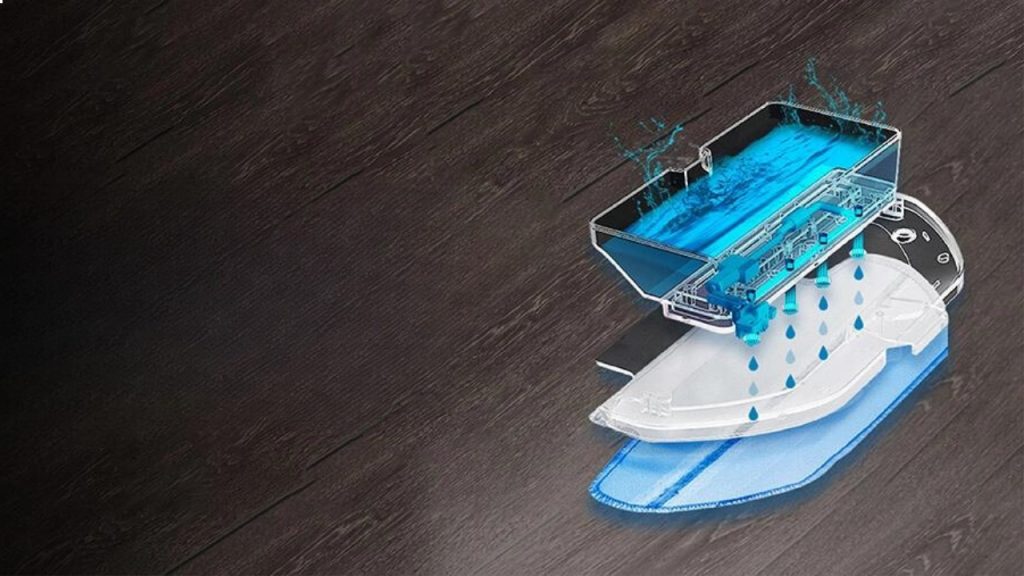
- Mapping magic: Some high-end robot vacuums like Haier India Vacuum cleaner come with advanced mapping capabilities that create virtual layouts of homes. This enables robots to move around like professionals, ensuring no corner goes unattended.
- Voice control: If your vacuum cleaner can connect with voice assistants such as Amazon Alexa or Google Assistant, you can command it using only your voice. “Alexa, tell my robot vacuum to clean the living room!” You can laugh evilly while doing this.
- Remote control: Majority of robotic vacuums have companion apps which turn smartphones into remote controls, great when you need to start cleaning from afar or if you want to feel like a techie wizard.
Maintenance and troubleshooting

- Empty dustbin frequently: For best performance, always empty the robot’s dustbin after use or when it fills up. Dustbins in models such as Haier India AutoEmpty can self-empty debris into larger bins allowing longer periods between disposal.
- Keep it clean: Periodically remove & wash brushes + filters so they don’t gather dirt which could affect efficiency; also replace these parts whenever necessary as indicated by user manual.
Extending lifespan of robot vacuum cleaners

Regular Maintenance is Key
As with any appliance, following the manufacturer’s recommended maintenance schedule for your robot vacuum is essential to maximizing its lifespan. Replace filters and brushes as needed, and periodically check for any loose screws or worn parts that may need replacing. Proper maintenance keeps your robot vacuum running efficiently for years.
Protect Charging Stations
Take care to place protective mats or pads underneath robot vacuum charging stations to prevent scratches to delicate flooring surfaces like hardwood or laminate floors. This protects both your floors and your robot vacuum by avoiding damage from repeated docking. Keeping charging stations on protective surfaces helps extend the usable lifespans of both your floors and your vacuum.
Provide Proper Storage

When not in use, be sure to store robot vacuums in a cool, dry space away from direct sunlight and extreme temperatures. Placing them in a closet or similar space protects them from damage from environmental elements. Storing them properly when not in cleaning use protects their sensitive internal components and helps robot vacuums last longer.
Conclusion
Robot vacuum cleaners are unsung heroes of housekeeping. They’re always willing to lend a hand (or brush) and can make light work of dirty floors. By choosing the right model, setting it up correctly and following our tips for maximum efficiency – you’ll have a tidier home with less effort.
At Haier India we can offer you a wide selection of top-notch robotic vacuum cleaners that will suit any budget or household need; however our star performer is the Haier India XShuffle which boasts state-of-the art mapping technology, powerful suction capabilities and an auto-emptying dustbin feature among others – hands-free cleaning at its best!
So why not get a Haier India robot vacuum and become part of the cleaning upper class? I insist, your floors will thank you!
How frequently should I operate my automatic vacuum cleaner?
For optimum results, allow your robotic vacuum cleaner to run daily or at least 3-4 times in a week. This will ensure that dirt does not accumulate and your floors remain clean all through.
Can a robot vacuum cleaner replace traditional vacuums?
It is true that robot vacuums help in keeping floors clean on a daily basis. However, they may not be effective in dealing with deep-seated dirt or stubborn stains therefore you might still need to use traditional vacuum cleaners from time to time.
What are some indicators of a malfunctioning robotic vacuum that requires maintenance?
When you notice a decrease in suction power, strange noises produced by the robot while cleaning or a filled up dustbin faster than expected, these could be signs that it needs some maintenance. Regularly examine and service your gadget according to the manufacturer’s instructions for better performance.
Are robot vacuum cleaners safe for wooden floors?
Yes! Most robotic vacuums are created with hardwood floors in mind so they can easily detect them without causing any damage. Just pick one that has soft brushes or features specifically designed for cleaning such surfaces if you want to prevent scratches on your beautiful floor finish.
What do I do when my automatic cleaner gets stuck during operation?
Simply check whether there are any visible objects blocking its path then remove them carefully. If this fails, refer back to the manual book provided by the manufacturer for more tips on how to solve common problems encountered during usage or contact their customer care team directly.

